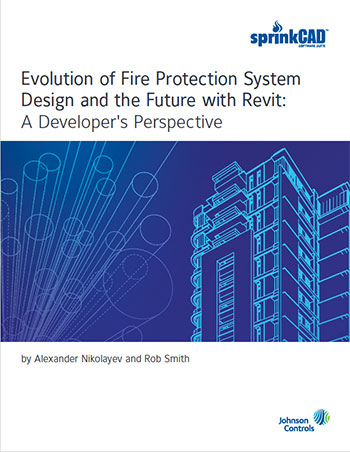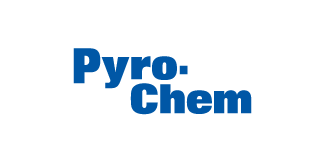SprinkCAD for Revit® Fabrication Tool

SprinkCAD for Revit® now offers an expanded set of tools for use in a Revit® platform enabling the user to deliver fabrication-ready designs and material stock list reports.
- Start by inserting a piping plan from any source into Revit®
- Layout sprinklers and piping
- Connect sprinklers to branch pipes directly or with arm-overs or return bends automatically
- Map Revit® pipes, heads, valves and pumps to the rich set of parts in the SprinkBASE database
- Create Revit® custom families from that same database in seconds
- Create a full material list and fabrication report that can be saved, printed, or exported to industry standard file formats
Advanced Design Capabilities:
- Create and manage critical SprinkCAD fabrication settings with the Revit® environment
- Draw arm-overs, sprigs, drops and goosenecks at any elevation
- Auto-connect one or many branch lines connecting a group of sprinklers to a main pipe
- Build custom families in seconds with a full database of sprinklers, valves, fittings and pipe parameters
- Use the Error Check command to find disconnected MEP objects
- Perform Fire sprinkler hydraulic calculations with full annotation in any view
- Ability to export fire sprinkler systems into SprinkFDT for fluid delivery time calculations (SprinkFDT sold separately)
- Deliver fabrication-ready design and stock list
- Generate required Revit® families and insert them into the design model automatically
- Eliminate need for transition of design into the complex fabrication parts environment
- Map any Revit® sprinkler system design to desired pipes/sprinklers/valves/other items for Material Summary and Fabrication reports
- SprinkCAD’s intelligent strategies make fitting assignments for the entire project easier to manage than Revit’s native methods or other fabrication processes
- Produce a Material Summary for the piping system directly from SprinkCAD for Revit®
- Create fabrication reports and manage stock-listing by running SprinkSLIC from SprinkCAD
- Return piping data suitable for use in Pipe Tags for annotation of installation documents
- Systems are automatically cut to fabrication lengths with user-defined couplings when required
- Welded runs and mechanical tees are fully supported
- Piping arrangements and fitting assignments are easily performed using SprinkCAD’s tools and methods
- Pipe category assigned by default using commands - Auto branch, Sprinkler to pipe and Sprinklers to pipe is added. #5336
- Mark selected on drawing to a specific part in Material summary is added. #5253
- Flex pipe mapping selection added in material summary. #6712
- SLIC licenses updated to recognize Revit tools. #4775 Requires Revit
Technical Details:
Operating system support
- Windows 11 Professional (64-bit) (Not compatible with Home version)
- Windows 10 Professional (64-bit) (Not compatible with Home version)
- Windows 8 Professional (64-bit) (Not compatible with Home version)
- Windows 7 Professional (64-bit) (Not compatible with Home version)
Requires Revit
CAD environment support
- Revit 2019 through 2022